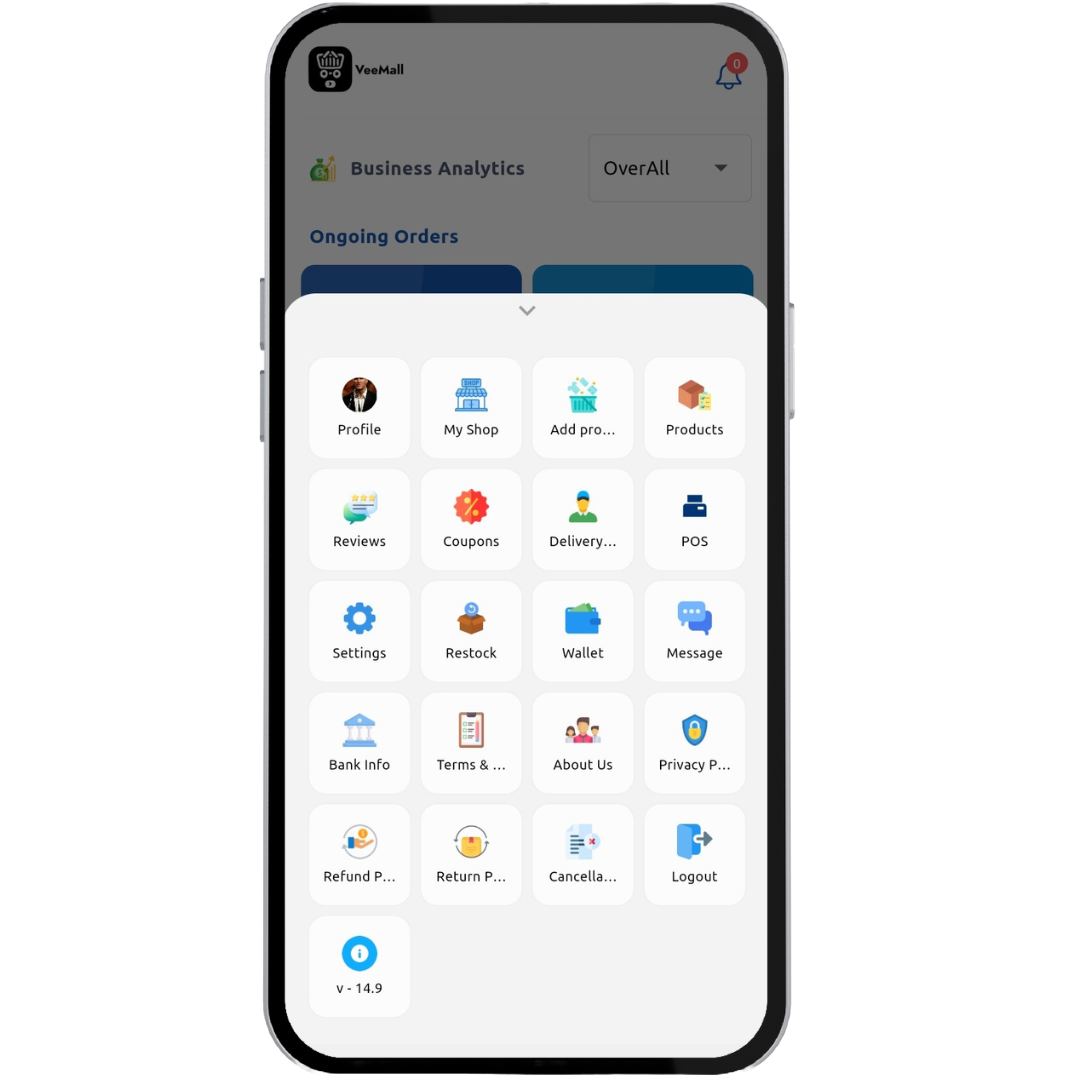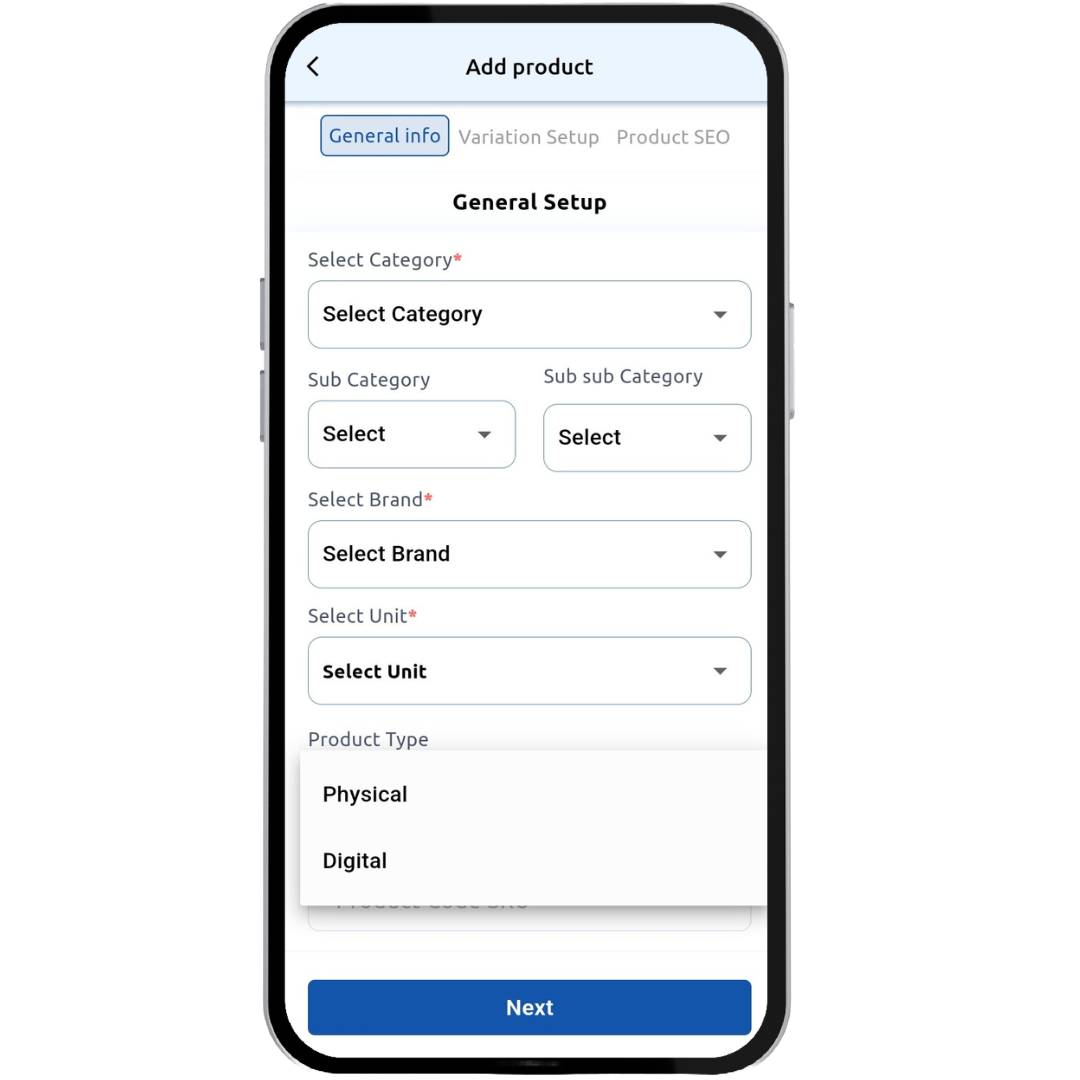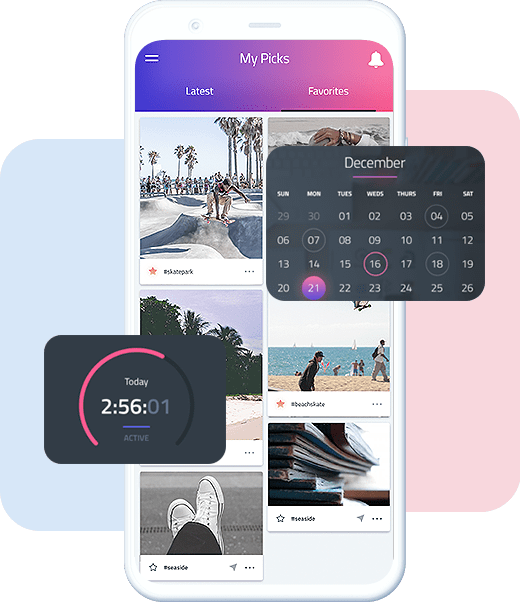Happy Users
VeeMall Vendor application
Streamline your business operations with the VeeMall Vendor App—the perfect companion for vendors looking to grow and manage their stores effortlessly. Join VeeMall today and take your business to new heights.
Download